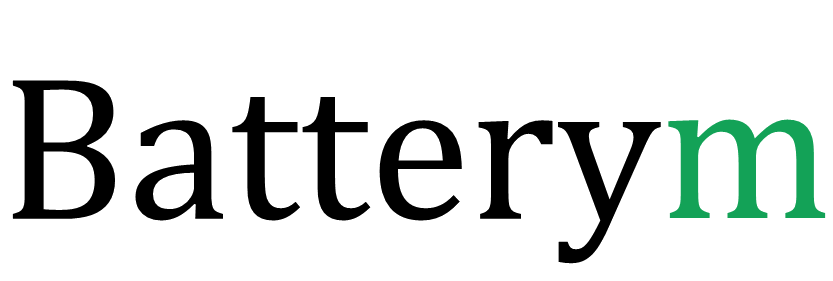What is a typical symptom of a CMOS battery failure? Every time you turn on your computer, the system date and time is incorrect (Time and settings lost).
What is a typical symptom of cmos battery failures
CMOS Battery Failures: The Most Common Symptoms
CMOS battery failures are a problem that can cause a slew of computer issues.
When this battery runs out, the computer will experience performance issues because it won’t be able to detect its device drivers.
Fortunately, there are symptoms that a CMOS battery is failing.
Knowing and comprehending these warning signs will enable you to replace them before problems arise. We’ve put together a list of these signs so you can learn more about them.
1. Computer Shutdowns and Booting Failures on Periodic Basis
If your computer goes down for no apparent reason and then refuses to start or has trouble booting up. It could be a problem with a CMOS battery. This is because a hardware driver could fail to function while the computer is running, leading the machine to crash.
A dead CMOS battery might also cause booting issues, preventing the computer from beginning since some of its drivers aren’t functioning. The computer will have trouble starting up if a hardware driver involved in the booting process fails.
2. CMOS Reading Error or Checksum Error While Booting
Another clue that your computer’s battery is deteriorating is if you get a read error on the CMOS or a Checksum error while booting it up. Corrupted or erroneous CMOS values are the most prevalent cause of these issues.
This makes it harder for the computer to validate the information in the CMOS storage, such as date, time, and hardware settings. Because the CMOS isn’t operating, the computer won’t be able to verify the values, resulting in errors when the device is booted.
3. Unusual Hardware Issues and Non-Working Drivers
Another clue that your computer’s CMOS battery is about to fail is the presence of malfunctioning drivers and other strange hardware issues. The CMOS of a computer is in charge of saving the computer’s BIOS settings and keeping track of the unit’s hardware drivers.
When the CMOS fails, the computer loses the ability to detect some of its hardware due to malfunctioning drivers. This could cause strange difficulties or hardware failures to appear out of nowhere.
4. Incorrect date and time, with Constant Date and Time Resetting
An erroneous date and time setting is one of the most typical symptoms that your CMOS battery is about to die. One of the tasks of the CMOS, as I indicated before, is to keep track of date and time.
When the battery dies, the computer is unable to save the correct date and time, and this information is reset every time the computer shuts down. Even if you set the correct date and time in the BIOS, it will revert to the default date and time.
When you notice that your computer’s date and time are off, it’s likely that a CMOS battery is nearing the end of its life. It’s a good idea to change your CMOS battery.
Those are the most prevalent signs of CMOS battery failures. When you notice any of the warning indications listed above, your computer’s CMOS battery may be failing.
Replacing it with a new one is the best option. Continue reading if you don’t know how to change a CMOS battery in your computer because we’ve written a step-by-step instruction on how to do so.
What Role Does a CMOS Battery Play in Computers?
CMOS battery, as I previously stated, is in charge of providing power to the semiconductor that saves important data on computers.
If it dies, the CMOS will be unable to function.
This inhibits the computer from recognizing its hardware and settings, resulting in a slew of problems that impede the machine’s performance.
A dead CMOS battery prevents the computer from displaying the correct date and time.
What is a CMOS Battery and How Does It Work?
The CMOS, which stands for complementary metal-oxide-semiconductor, is a built-in semiconductor chip that stores data. This chip is typically seen in computers that use a CMOS battery as a dedicated power source.
In computers, the major role of CMOS is to save data such as the system time, date, hardware information, and hardware settings. As a result, despite its small size, it is regarded as one of the most important components of a computer.
Bottom line
What is a typical symptom of CMOS battery failures? There are a number of obvious symptoms that a CMOS battery is deteriorating, but the most typical symptom that most people notice is an erroneous date and time. It’s also reflected by a constant reset of the date and time, even after the BIOS has been set to the right time.
Frequently asked questions on What is a typical symptom of cmos battery failures
What issues can be caused by a faulty CMOS battery?
Your computer may occasionally power off or refuse to start, with starting errors indicating a battery problem. (Read error and CMOS checksum) It may cause drivers to cease working, as well as blue screens and crashes.
How can I tell if a CMOS battery is charged?
Using your computer as a test device is the simplest approach to check CMOS battery’s health. The battery’s sole purpose is to store up the BIOS settings when the computer loses power, so you’ll know if it’s doing its job if you intentionally turn off your computer.
Is it possible for a dead CMOS battery to prevent a computer from booting?
A no-boot condition would not be caused by a dead CMOS. It merely aids in the storage of BIOS settings. A CMOS Checksum Error, on the other hand, could indicate a BIOS problem. If the PC does nothing when you hit the power button, it could be the PSU or the motherboard.
When a CMOS battery dies, what happens?
CMOS battery keeps the computer’s settings intact. When a CMOS battery in your computer or laptop dies, the computer or laptop will be unable to recall its hardware settings when powered up. It is likely to cause issues with your system’s day-to-day operation.
Is it possible to use a computer without a CMOS battery?
CMOS battery isn’t meant to power the computer while it’s running; rather, it’s meant to keep a small amount of power flowing to the CMOS when the computer is turned off and unplugged. You’d have to reset the clock every time you turned on the computer if it didn’t have a CMOS battery.
Does CMOS battery have an impact on booting?
The computer will not boot if a CMOS battery is dead or weak. You’ll simply lose track of date and time.
How long does a CMOS battery on a PS4 last?
The microscopic CMOS batteries in PS3 and PS4 consoles that power the consoles’ internal clocks are the source of the problem, according to Ars Technica. Internal CMOS batteries typically last 10-15 years, indicating that early PS3 hardware is in serious danger of failing.
What is the best way to test my desktop battery?
Log in to your computer and look in the upper right-hand corner. This is where you’ll find the date and time. Check that the time is right, then keep an eye on the time on your computer. If the clock appears to be losing time, the battery should be replaced.
Is there a CMOS battery in tablets?
While most motherboards feature a location for a CMOS battery, certain smaller computers, such as many tablets and laptops, have a small external compartment for CMOS battery that is connected to the motherboard through two small wires. You can also utilize the CMOS setup to turn off or on certain hardware devices.
Is it necessary to have a CMOS battery?
CMOS battery is a crucial component on motherboards, and when it runs out, it will emit a beep code. It’s best to replace it because it not only stores date and time, but also BIOS settings. Modern boards store identical settings in non-volatile memory, making them more difficult to delete.
Is there a CMOS battery on contemporary motherboards?
A battery is required for CMOS RAM; otherwise, the settings would be lost when the computer was turned off. CMOS RAM is no longer used in modern systems. Meanwhile, contemporary UEFI motherboards save settings to flash memory or the hard disk drive of the computer. These devices don’t require a battery, although you’ll typically find one anyhow.
When should a CMOS battery be replaced?
It is advised that a CMOS battery be replaced every 5 years. Open the BIOS screen and jot down everything that appears on a piece of paper. It’s critical that you don’t make any changes.