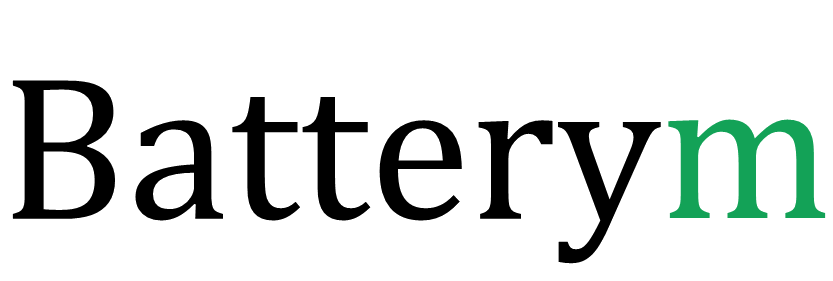It takes about 5-10 hours to completely charge ring batteries. In this article, you will learn how to charge ring battery.
However, the Ring doorbell has grown in popularity in recent years as it has become clear how beneficial having a video feed linked to your doorbell can be. Even if you’re not at home, you can see who’s at your door without getting up from where you’re sitting.
If you have a Ring doorbell, you’ll know right away if that box you bought arrived or if it was simply some random door-to-door salesperson that showed up in the middle of the day. If you choose, you can hardwire the doorbell to your home’s power supply, but if you don’t, you can always manually replenish the battery.
How to charge ring battery
Remove the battery from the gadget and put the charging wire straight into the battery to charge the quick-release Ring battery pack. The little red and green LEDs on the front of the battery will light up as it is charging. When just the green light is on, you know the battery is completely charged.
Remove the doorbell from its mounting bracket and insert the micro-USB charging cord into the rear of the doorbell to charge the original Ring Video Doorbell batteries. Based on how much of the circle light is filled in, you may estimate how long it will take to charge. When the circle is entirely blue, the Ring Doorbell is fully charged.
Charging Speed of Ring Batteries
Because lithium batteries don’t keep charge as well in cold weather, a Ring battery may charge slowly in cooler conditions.
After being taken inside, the battery for outdoor devices may continue to charge at a reduced rate until it reaches room temperature. To speed up the charging process, try charging the battery on a warmer day.
When hooked into a wall outlet converter rather than a USB connection on a computer, your Ring battery may charge quicker. Not all wall chargers, however, are made equal. Use a 2.1-amp wall adapter like this one for the quickest charging time.
Frequently asked questions on how to charge ring battery
How long does it take for the ring battery to charge?
Any USB may be connected into the micro-USB cable. It takes five to ten hours to completely charge the Ring Doorbell.
How can I tell whether my ring battery is fully charged?
Both the red and green lights will illuminate when charging. When the light on the battery becomes solid green, the battery is charged fully.
Why is my ring’s battery dying so quickly?
A large number of motion events and alarms, live streaming, a poor Wi-Fi signal, and cold weather are the most common causes for a Ring battery to deplete rapidly. The rechargeable lithium batteries in the Ring should last six to one year before they need to be recharged.
Is it necessary to charge the Ring battery if it is hardwired?
A battery-operated Ring doorbell, unlike a completely hardwired Ring doorbell like the Ring Doorbell Pro, does not rely on the electricity supplied by the hardwire to fuel its normal operations. As a result, you’ll need to recharge your battery on a regular basis.
Is it possible to overcharge a ring battery?
No. While I have some old cordless drill batteries that may be destroyed in this manner, the Pro camera really stops charging at 80% capacity. Because it will not charge any more, the indicator will read 100 percent.
How frequently do you need to charge the battery in your Ring spotlight?
Batteries for Ring Spotlight Cams should be changed every six months to a year.
What happens if the Ring’s battery runs out?
You may need to re-add the doorbell to the Ring app if the battery dies altogether. The lithium battery in the original Ring Doorbell cannot be removed from the device. Then, right into the rear of the doorbell, put in the charging wire. The battery in the Ring Doorbell 2 or 3 may be removed.
Is it possible to charge a cold Ring battery?
Bring your gadget inside when it gets cold and the battery dies: Bring your complete device inside and charge the battery using a USB cord when it gets chilly. While the battery charges, this will allow your gadget to warm up.
Is a hardwired ring capable of charging the battery?
Normal use will keep your Ring Video Doorbell 2 charged if it is connected to an existing doorbell. If your Ring Video Doorbell 2 isn’t hardwired, you’ll need to recharge the battery on a regular basis.
What’s the deal with my ring doorbell not holding a charge?
If your Ring doorbell isn’t charging, make sure your Wi-Fi connection is strong and the charger or charging cord isn’t broken. Check the circuits in your home to discover whether a breaker has tripped. If the problem persists, it’s possible that your Ring doorbell battery is broken and has to be replaced.
How long does the Ring 2 battery take to charge?
Depending on whether the USB connection is put into a USB port or a power outlet, it will take five to ten hours to completely charge the Ring 2. To charge your Ring Doorbell 2, remove the security screw from the doorbell’s base and pull the faceplate away from the wall.
Is it necessary to charge my ring doorbell before installing it?
Is it necessary for me to charge my internal battery before I set up and install my Ring doorbell? No. Although it is suggested that you charge your battery to 100%, most Ring devices with batteries have a charge of 50 to 70% when they arrive.
What’s up with my Ring Doorbell’s battery depleting so quickly?
A large number of motion events and alarms, live streaming, a poor Wi-Fi signal, and cold weather are the most common causes for a Ring battery to deplete rapidly. The rechargeable lithium batteries in the Ring should last six to one year before they need to be recharged.
What is the procedure for checking the battery in my Ring Doorbell?
The good news is that recharging your Ring Doorbell is a breeze. To begin, open the Ring app on your phone and touch on the device at the top of the screen to check how much battery life your Ring Doorbell still has. In the upper-right corner, you’ll see the battery level.