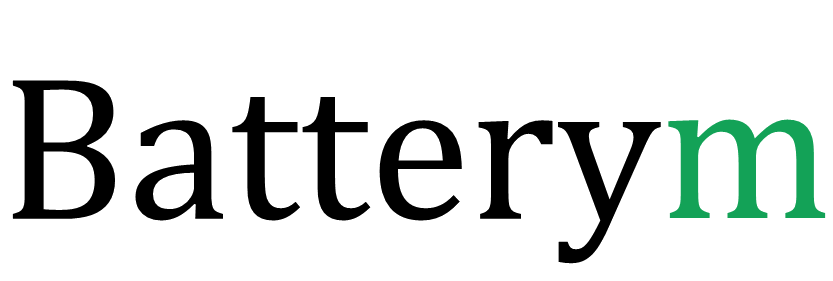Corroded battery terminals generally indicate that your device is not functioning at its best. However, proper cleaning can restore your electronics or car functionality. This article will teach you how to clean battery corrosion from electronics and car batteries.
The True Cause of Battery Corrosion
What causes battery corrosion, and why does it happen? This crusty and white substance indicates battery damage, which can occur even with the greatest cells. An Alkaline battery, which is ubiquitous in consumer gadgets, is well-known for leaking. When leaks occur, corrosion is quick to follow.
Batteries can leak for a variety of causes. The most prevalent is the onset of old age. The case of a battery that has passed the expiry date is more sensitive to generating a leak. Unexpected temperature variations might cause the battery to expand or shrink too fast. When this happens, the battery will begin to discharge hydrogen gases. On the terminals, a path of potassium hydroxide corrosion will ultimately build, leading the battery to fail.
Potassium hydroxide is extremely poisonous and is known to irritate the skin and eyes. Handling corroded batteries should always be done with gloves on.
Lithium-ion batteries have a tendency to expand. When this occurs, the consequences are hazardous, and the materials must be handled with caution.
Rechargeable batteries are less likely to fail, but they can leak and cause minor corrosion; overcharging or reverse charging are the most typical causes of failure.
Corrosion is particularly common in non-rechargeable, single-use alkaline batteries, which degrade over time.
The following materials are required:
- Pencil eraser
- White vinegar
- Cotton swabs
- Safety items (eye protection, mask, rubber gloves)
How to clean battery corrosion from electronics
How to Clean Corrosion from Lithium Batteries
Although lithium batteries are technically rechargeable as well, the cleanup of a broken battery is hazardous.
Lithium batteries have a tendency to grow, or bloat, and you don’t want to tamper with one that has reached its maximum capacity. It’s hazardous and very flammable, and should only be handled by a hazardous waste expert. The best thing you can do is bag the product and take it straight to an expert who can safely remove the battery and verify if the expansion damaged your product.
How to Clean Corrosion from Rechargeable Batteries
Rechargeable batteries (NiMH, NiCad) are significantly less likely than alkaline batteries to induce corrosion, and instead appear to “leak” potassium hydroxide. The steps to clean up a leak from one of your rechargeable batteries are slightly different.
Remove the battery and properly dispose of it. (These, too, cannot be thrown away.)
Moisture (leakage) can be treated by putting dry baking soda into the casing to absorb the potassium hydroxide. Clean out the baking soda and battery container with a moistened cotton swab and a dry paper towel before throwing it away. Allow the area to dry naturally.
How to Clean Corrosion from Non-Rechargeable Alkaline Batteries
Remove all batteries from the device and dispose of them in accordance with local regulations. When batteries are abandoned or thrown away in the garbage, they can continue to leak into the soil, so place them in a plastic bag and send them to a collection location. (Most big box and grocery stores in the area will gladly accept them for disposal, no questions asked.)
To remove the debris and guarantee that the new batteries have adequate access to the contact points, the residue inside the device will need to be washed away. To treat the build-up, use a small amount of white vinegar. Wet the corrosion within the battery case using a cotton swab dipped in vinegar.
After the corrosion has been saturated, scrape the damaged areas with a toothbrush or a dry cotton swab. If the corrosion is lodged in the spring that secures the negative end of the battery, a toothbrush comes in handy. The corrosion will loosen with time and can be wiped completely with a dry paper towel. To polish all contacts, dab a little lemon juice or a little amount of gently abrasive baking soda on any problematic spots.
Car Battery Corrosion Can Be Removed in Simple Steps:
Step 1: Your Battery Cables Should Be Disconnected
To avoid being shocked and severely burned, disconnect the negative battery cable before disconnecting the positive battery line.
The negative symbol (-), “NEG,” and the color black can be used to distinguish negative and positive cables; the positive symbol (+), “POS,” and the color red can be used to distinguish positive and negative cables.
Step 2: Examine the battery wires for any damage.
Non-starting engines are frequently caused by damaged or worn battery wires. If the cables’ insulation is cracked, dried, frayed, peeled, splintered, or shows any corrosion sign in any manner, you need to replace it as soon as possible.
Step 3: Corrosion must be removed from the battery and its terminals
After you’ve removed the cables, you may concentrate on clearing and mitigating the battery’s corrosion. Following are the few different ways to complete this stage, so we’ll go over briefly.
- Apply a battery cleaning chemical to any battery corrosion or corrosion on the battery wires. The best option is to use battery cleaners. These will not only remove the rust from the battery, but also neutralize the acid.
- You can make do with common home items like baking soda and Coca-Cola if you don’t have access to commercial cleansers. Whereas some people here say Coca-Cola is like a low-cost and effective method, we encourage you to be cautious because the beverage contains phosphoric acid and synthetic sugars, both of which might harm your engine.
- A baking soda technique, on the other hand, is commonly accepted as well as simple to use. Everything we need is a teaspoon of baking soda and a glass of water to produce the solution. Using a bristles brush or an old toothbrush, scrub the corroded parts with the solution. Clean the battery terminals and any other corroded surfaces with a coating of baking soda.
- Then, pour a tiny amount of water onto each terminal. When the two components begin to bubble, you’ll be able to watch how they react to each other. It is harmless to people since the acid corrode has been neutralized. If required, repeat the operation on the battery cable ends.
Step 4: Washing and Drying
Afterwards, you’ll want to scrub the corrosion away with a bristles brush or a toothbrush.
Don’t let the solution or corrosive materials fall on other engine components to protect your car from damage. If at all possible, we recommend completely removing the battery.
Also, if you’re using professional-grade materials, be sure the battery-cleaning solution doesn’t come into contact with your vehicle’s paint, since some cleaning chemicals might leave a permanent stain.
After brushing away all of the corrosion, give the battery and cable ends a quick wash with fresh water and let them dry.
To speed up the procedure, use an air compressor if possible.
Step 5: Conduct Corrosion-Prevention Strategies
Use corrosion-preventive pads when everything has dried. A battery terminal protector (pad) helps to keep your battery terminals safe. Use pads that have been treated to avoid battery corrosion.
Alternatively, apply a small layer of petroleum jelly to the battery terminal after everything is dried. The electrical compatibility between the cable-end and the terminal will improve as a result. It will also help to keep the terminal from corroding in the future.
Step 6: Reconnect Your Car Battery.
You’re ready to reconnect your car battery once you’ve cleared the corrosion, allow time for everything to dry (step 4), then apply some protective compounds to the battery parts.
To avoid injury, follow these in the opposite direction. First, connect the positive terminal of the battery, then the negative terminal.
If you’d like to add more anti-corrosion substances at this stage, go ahead!
Battery Corrosion Prevention Tips
There are a few basic things you may do in the future to avoid alkaline battery leaks:
- To begin, avoid using batteries that have beyond their expiration date.
- Second, don’t mix old and new batteries; if one battery in a bay fails, replace all of them. Mixing battery brands is a common cause of difficulties that should be avoided at all costs.
- Finally, keep in mind that batteries are extremely heat sensitive and must be kept at or below room temperature.
Battery Damage Prevention
If you take extra care of your alkaline batteries, you can lessen the need to clean them. Remove the batteries if you plan to store the gadget for an extended period of time. You won’t have to worry about the electronic equipment being damaged if the batteries spill.
If you’re using the gadget with an AC adaptor, remove the batteries while it’s plugged in.
Avoid storing your batteries in areas with severe temperatures (hot or cold). Your batteries will not last longer if you keep them in the refrigerator. This can shorten the battery’s life and may cause it to leak. If you’re putting batteries in a device, be sure they’re the same type.
Do not use an old battery in the same device as a fresh battery. Also, make sure they’re the same brand. When replacing the batteries, use an eraser to clean the new battery’s surface as well as the device’s connectors. As a result, the finest possible contact is possible.
Take Precautions for Your Safety
Potassium hydroxide, which spills from batteries, is a caustic and highly hazardous substance. The caustic material might burn your skin and harm your eyes. It can also lead to respiratory issues.
When cleaning batteries, use the following measures.
- If potassium hydroxide comes into touch with your skin, rinse it well with water.
- Ensure that the space is well ventilated.
- Wear safety glasses to protect your eyes.
- Make sure you don’t come into contact with your skin. Make sure you’re wearing latex or rubber gloves.
Frequently Asked Question
Have you ever been curious about how to remove battery corrosion from your beloved toys and electronics?
Yes! Your favorite toys and devices can be cleaned of mild to moderate battery corrosion!
What is the best way to clean an alkaline battery leak?
Alkaline battery leakage is caustic, therefore handling should be avoided to avoid chemical burns. When attempting to clean battery leaks from a device, it is recommended that you use the necessary safety equipment (i.e., protective eyewear, gloves, etc.). The device’s leaking batteries should be removed and placed in a plastic bag for garbage disposal. Dabbing it with a few drops of a moderate acid like white vinegar or lemon juice is the best way to neutralize alkaline leaks.
A toothbrush bathed in lemon juice or vinegar works wonders for obstinate leaks. Carefully dry the area after the leak has been neutralized (fizzing has stopped). The metal device contacts can be scraped to remove any residue and then polished with a pencil eraser when the area has dried completely.
How long will it take you to clean this up?
Prepare to spend roughly 10 minutes cleaning your electronics of battery corrosion.
Is it possible to clean the battery terminals without disconnecting them?
Yes, cleaning automobile battery connections without disconnecting is completely safe. Turn off the ignition and spray the hot water on the terminal with a jet spray to assure safety. The water pressure and temperature both have a role in cleaning and eliminating dirt and deposits from the terminals.
Is corrosion an indicator that the battery is bad ?
Visible corrosion is one of the most prevalent signs of a battery terminal problem. Corrosion can obstruct the ability of the battery terminals to conduct power and, in extreme circumstances, entirely halt the flow.
Is it true that putting Coke on car batteries removes corrosion?
The acid in Coke will prevent the battery and cables from corroding. After the Coke has completed bubbling, use a wire brush to remove any corrosion that has accumulated around bolts or other difficult-to-reach spots.
Is it necessary to replace a corroded battery?
Unfortunately, corrosion does not go away on its own once it has started. Rather, it will necessitate some good, old-fashioned WORK! The terminals can be cleaned as follows if the buildup is not too severe: Use a wire brush and battery cleanser to clean the contacts.
Is it necessary for me to clean the battery terminals?
Clean battery terminals might help prevent your automobile from stalling at inconvenient times. Knowing how to clean battery terminals and connection points will keep your automobile running by removing any residue.
What kind of spray do you use to clean corroded battery terminals?
Make sure your terminals are disconnected before using this procedure. Then you’ll spray WD-40 on each of the battery terminals, as well as any cable connections that are grime-covered. Allow WD-40 to rest for a minute before rinsing with hot water.
How can I keep the terminals on my batteries from corroding?
Applying a tablespoon of petroleum jelly to both the positive and negative posts of your car’s battery terminals is an affordable approach to prevent corrosion. Remove the battery cables from the posts using a wrench, then apply petroleum jelly to each terminal.
Is hydrogen peroxide effective in removing corrosion from batteries?
Household hydrogen peroxide whitens and cleans without corroding your car battery or causing damage to your hood.
Is it possible for a car battery to be corroded?
Corrosion can deplete a battery’s power and limit its life. The terminals of the battery are prone to corrosion, which can be remedied with thorough cleaning.
What is the ideal hydrogen peroxide percentage for cleaning?
Most drug stores sell hydrogen peroxide in doses ranging from 3 to 10%. The 3% solution is perfect for cleaning and disinfecting around the house.