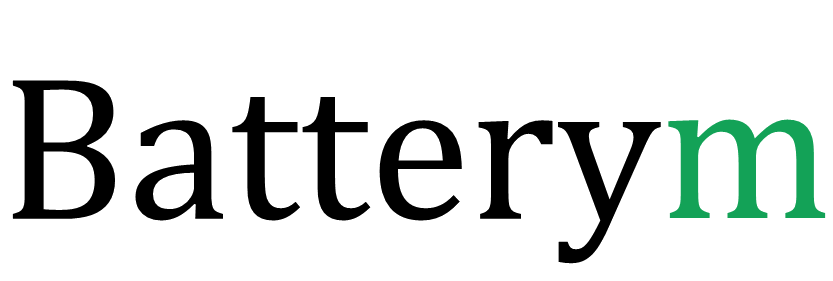Slide or pull open the override panel located on the side or back of your safe’s keypad. In this article, you will learn how to open a digital safe when the batteries are dead.
How to open a digital safe when the batteries are dead
1. Your safe’s batteries can be accessed.
The type of safe you have will dictate how you replace the batteries.
- Safe with key override: using an override key to open a safe is quite straightforward. The override lock is normally buried behind a detachable panel beside the keypad, but it can be accessed.
- The battery pack behind the door can then be replaced. Open the latch at the bottom of the keypad and replace the batteries.
- You can’t physically access this type of safe if it doesn’t have a backup power supply. Hold a 9V battery (such as the ones found in smoke detectors) to the connection points of your keypad to provide enough power for it to input your code. Simply replace the batteries in their casing once the case has been opened.
2. Find out what kind of safe you have.
There are hundreds of different models of digital safes, but they can be divided into three categories.
- This type of equipment is likely to be found in low-cost safes or those purchased from a large retail outlet. They usually come with a spare key that can be used to open the safe if the digital lock fails or the batteries run out.
- These higher-end safes have batteries hidden beneath their keypads, which can normally be unlocked by unscrewing screws or simply unlatching the display panel. These safes will normally alert you when the battery is low, giving you plenty of time to replace it before it runs out.
- A digitally operated safe with an emergency power supply will have an external battery supply on a location on the keypad. The real battery is kept within the safe, behind the closed door, where it is unreachable.
3. Look for any other potential issues.
Depending on how often you use your equipment, safe batteries can last up to two years. If your battery hasn’t been changed in over two years, you should anticipate it to lose power at any time. Remember to test your safe’s functions before utilizing it. Higher-end electronic safes, such as fire and burglary safes, will usually indicate a dead battery with a succession of longer beeps, whereas lower-end electronic safes would usually just stop opening.
One thing to keep an eye out for is whether your batteries died due to something else, such corrosion or water damage. If this is the case, you may have to pay for a more costly repair.
4. Don’t be scared.
When faced with a busted safe or damaged lock, the first thing you don’t want to do is panic. If you’re not sure what the issue is, don’t try to pry your safe open before you’re sure. It will not address the problem and may even exacerbate it.
5. To gain access to your digital safe, use the attached override key.
An emergency override key is included with some lockbox types. Your battery holder is most likely inside your safe if you have one. Next to your keypad is where you’ll find your emergency lock. If the cover isn’t plainly apparent, look for one that can be removed.
Always keep your override key in a secure location and never lock it inside your safe. To acquire access to your lockbox if you lose it, contact a professional locksmith service.
6. The batteries are inside the safe, and there is an external power supply connector.
High-end lockboxes, notably those with a biometric scanner, have an emergency power connection. The batteries are safely stored in such contemporary coffers.
If the power goes out, there’s a connection where you may plug in an external backup battery to access the safe. You can either use plugs to connect the external cells or manually attach them to the connection inputs. Once inside, search for the battery case near the back of the safe’s aperture.
7. When the batteries are fully charged, place the panel behind your keypad.
The ease with which you can access and modify the cells is determined on the type of safe. On low-cost lockboxes, the compartment is visible. To open it, slide the cover in the right direction, just like you do with your TV remote control’s cell holder. Look below or along the sides of your panel for the battery case.
The cell compartment is installed on the back of your panel by manufacturers of low-cost safes. There are three options in this scenario. You must rotate the console clockwise while pushing it in. If that doesn’t work, try lifting the panel slightly higher and outwards. Unscrew it as a last resort, but be careful not to harm the mechanism.
The following are some of the most common signs that the battery in your safe has died:
- Any interaction with your safe panel has no effect. You try both correct and incorrect combinations, but your lockbox is silent. This is a clear indication that the batteries have reached the end of their useful life and must be replaced. Continue reading to find out how.
- On the display, there is a low battery warning. High-end safes contain a little LED display that alerts you if you input the wrong code or if your batteries are running low. Those new coffers are also easy to reach and come with a slew of other benefits.
- When you try to enter your code, you hear numerous beeping sounds. A small flashing light indicator can also be seen, depending on the type of panel. This does not necessarily imply that your cells are flat, so double-check that you’ve used the right mix.
Bottom line
Electronic door locks are safe, but only to the same extent as, if not less than, traditional keyed locks. Your electronic safe’s batteries may have 8 000 openings or last up to 2 years on average. Nobody can guarantee that they’ll last that long, so your cells could run out at any point. It’s inconvenient to try to remove anything precious out of your strongbox only to discover that your digital safe’s batteries are dead. In this case, it will be great to know how to open a digital safe when the batteries are dead.
Frequently asked questions for how to open a digital safe when the batteries are dead
What happens if the battery on the safe dies?
While getting locked out of your safe due to a dead battery is frustrating, it is only a temporary issue. You may feel certain that your combination code will not be lost if you change the batteries in your lock.
How can you get into a digital safe that’s been broken?
Break the lock by inserting a screwdriver into the keyhole and turning it. Place the safe on a flat surface and reach inside the keyhole with a flathead screwdriver. Counterclockwise rotate the screwdriver until you hear or feel the locking mechanism break open. Remove the screwdriver and open the safe after that.
When your safe won’t open, what should you do?
Turn away from the safe and slam the door shut a few times. Make certain not to kick the keypad or the handle. This will aid in the loosening of the bolts. After that, enter the code by pulling the handle in the opposite direction than usual.
What happens if the battery in your electronic lock dies?
Before it loses power, your Smart Lock will give you many weeks of low-battery warnings. Your key will still operate if your Smart Lock dies completely before you can replace the batteries. This is the same deadbolt key you’ve always used; the Smart Lock does not require a different key.
How long does the battery in a digital lock last?
These batteries are the most compatible with our locks and can last up to 12 months depending on how often you use them. Energizer, Duracell, and Panasonic are the brands to look for. To avoid battery liquid leakage, batteries should be replaced every 8 to 10 months as a rule of thumb.
Are batteries required for all smart locks?
All of Schlage’s smart locks are powered by batteries. That means your lock will continue to work normally even if the lights are turned off.
What type of battery is best for a digital lock?
Normally, 1.5VAA alkaline batteries are used in digital locks. Alkaline batteries should be used. Alkaline batteries are utilized in a variety of home goods.
When it comes to electronic locks, how long do they last?
In fact, most keyless locks can run on their original batteries for up to 3-5 years. Most electronic keyless locks also have a low battery indication light or sound that will tell you when the battery is running low.
How long does the battery in a smart lock last?
How long will my Premis Lock’s battery last? Based on 10 submissions per day, 4xAA batteries should last up to a year. Misaligned doors, on the other hand, where the lock encounters resistance during lock/unlock, will reduce battery life because the motor must use more power to exercise the latch.
With a dead battery, how can you access a Schlage Lock?
- Connect the connections below the bolt throw with a fresh high-quality alkaline 9-volt battery.
- Wait for one red light, followed by three green lights and three beeps.
- Present a valid identification card.
- Remove the bolt throw from the door edge by rotating it.
- Replace the batteries if necessary.
How long does the battery in a smart lock last?
How long will my Premis Lock’s battery last? Based on 10 submissions per day, 4xAA batteries should last up to a year. Misaligned doors, on the other hand, where the lock encounters resistance during lock/unlock, will reduce battery life because the motor must use more power to exercise the latch.
Is Smartlock a battery drainer?
The battery is being depleted by the smart home system controller’s communication with the lock. Remove the lock from your computer’s operating system. If the batteries do not drain, the smart home controller could be the source of the problem.
How long do Schlage locks’ batteries last?
The Schlage Touch is powered by a 9V battery, which will last two years because it is a standard electronic lock with a low-battery alarm that will inform you well before the battery is totally exhausted.
How long does the battery in a Yale Smart Lock last?
Are the batteries in the Yale Assure lock included and how long will they last? Yes, there are four AA batteries included. A year is the average battery life. The sensor’s battery life is determined by the environment in which it is utilized and the quantity of signals it has had to send.
Is it safe to use a digital door lock?
Electronic door locks are safe, but only to the same extent as, if not less than, traditional keyed locks. Furthermore, practically all fingerprint, Wi-Fi, and Bluetooth locks tend to stop working in the event of a power outage, forcing a person to use a backup key to unlock their door.
Is it worthwhile to invest in digital locks?
Yes, if you frequently misplace your keys. A digital lock eliminates the need to carry your keys around with you everywhere you go, with a variety of entry modes available beyond the typical mechanical key. Yes, if you’re looking for a door with a variety of security options.