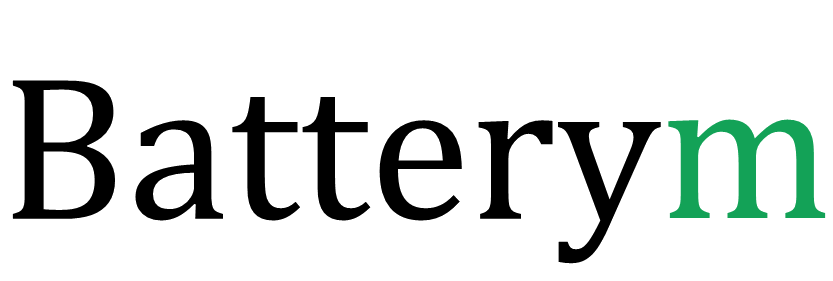Even though many people are unaware, changing a car battery is a rather simple procedure. We’ll show you how to change a car battery without losing settings or disrupting your radio signal in this article.
The problem is that you lose your programming every time you need to replace the automobile battery. What is causing this?
Some vehicle manufacturers disable the radio in the event of a power outage to prevent theft until a particular security code is entered. Many people are unaware of the security code or how to enter it.
Safety
When working on a car battery, keep in mind that you’re dealing with electricity. As a result, there are a few key precautions to follow.
- Rubber gloves can offer a tiny level of safety when dealing with electricity, even if it isn’t essential to remove the battery.
- Never connect cables that aren’t supposed to be linked. This involves not using the wrong battery cables or battery posts or putting the cables in places they shouldn’t be.
- When removing the old battery, take care. If it’s broken and/or leaking, you might want to hire an expert to fix it.
How to change a car battery without losing settings
Installing a new battery in most cars is a simple and quick process. You could either take your car to a trusted mechanic or fix it yourself. To change the battery, you don’t need a lot of supplies.
Everything You’ll Need:
- To safeguard the battery terminals, use terminal protection spray or grease. Prevents corrosion and increases contact resistance.
- Remember to wear safety goggles and gloves (anti-static or ESD).
- External voltage maintenance via the OBD (On Board Diagnostic) port with Memory Saver.
- 8, 10, 12, and 13 mm ratchets (rod, screwdriver) with extension and sockets are frequently sufficient.
- An open-ended or ring spanner with a diameter of 8, 10, 12, or 13 mm is ideal.
The majority of these objects are likely to be found in your home. What you don’t have on hand can be ordered.
Before you begin, make sure you have the following information
If you’re not sure where the battery is, consult the owner’s manual before getting started. The battery in certain cars is situated in the trunk rather than beneath the hood in the front.
To save all of your vehicle settings, you might consider installing an OBD vehicle memory saver. When a car’s memory is lost due to a power loss or a battery change, it can cause problems. Also, utilize one if you’re concerned about losing your radio station presets or other car settings if you remove the old battery. If the power is gone, some vehicles also include a stereo system that requires a security code to be entered. This is to prevent the use of stolen stereo equipment without the code.
Step 1 Get a good workspace
Because changing a car battery is similar to doing electrical work, you’ll need to choose a secure location free of sparks and other potential hazards. A level surface, such as a driveway or garage, is ideal for changing your batteries. Additionally, when changing your battery, make sure the engine is turned off and the key is removed from the ignition.
Step 2 Get your safety gears on
A liquid called electrolyte is contained in batteries. Water and sulfuric acid combine to form this electrolyte. Remember that acids are corrosive if you don’t remember anything else about acids. This means they have the potential to cause skin burns. When changing your car battery, you should wear safety equipment such as gloves, goggles, and nasal masks.
Step 3 Connect a secondary power source
A secondary power source can be used in two ways. Use a booster/jump pack or a 12V car battery and a set of jump leads as a donor. Some people prefer to use a memory saver, but industry experts say it isn’t always required. It can also muck up security settings by storing erroneous codes.
It’s time to attach the jumper cables to the donor battery. Set the donor battery on the ground. The crocodile clips should be connected to the terminals in the following order:
- Connect the RED (positive) clip to the dead battery’s positive terminal.
- Connect the RED (positive) clip to the donor battery’s positive terminal.
- Connect the BLACK (negative) clip to the donor battery’s negative terminal.
- Connect the BLACK (negative) clip to a bare metal portion of the dead car that is far away from the battery.
- Start the car.
Step 4 Remove the old battery
A clamp or strap will be used to secure and hold the battery in place. You’ll have to loosen it in order to remove the battery from its tray. Lift the battery straight up and out, being careful not to spill any acid in the process.
Don’t throw away your old battery; you may usually get a refund on your core deposit if you return it to the store where you purchased it. Alternatively, you can recycle the old battery.
Before you go out and get a new battery, you need to figure out what year, make, model, and engine size your car has. You may also need to know the trim level (for example, EX, LX, DX etc.)
Step 5 Clean Off Any Corrosion
Check for corrosion and damage in the locations where the battery sat, as well as the battery wires, battery tray, and hold down clamps. Scrub all rusted areas with a contact cleaner and a wire brush. Baking soda mixed with water will also work, but it will be less effective because it will evaporate more slowly and leave a residue.
After cleaning the battery terminals, it is highly advised that you coat them with an anti-corrosion solution.
Step 6 Connecting the new battery
Lower the new battery into place without disturbing the current lines supplied by your auxiliary. Connect the positive terminal to the red and the negative terminal to the black. As you insert the leads into your new battery, be careful not to knock the clips off. To keep the clamps in place, tighten the bolts. By detaching the crocodile clips, it is now safe to remove the auxiliary. Replace the clamp in its original location and tighten the bolts to secure it in place.
Step 7 Test
Start the car to confirm that the new battery has been installed correctly. Now try listening to the radio. The power to your radio will not have been cut if you followed this guide correctly, and you will not need to configure your radio with the radio code.
Using a Memory Saver
This method is another another solution to the question of “how to retain radio memory while changing batteries.”
The term “memory saver” is often misunderstood. A memory saver is a little gadget that provides just enough power to keep a computer’s memory alive.
So, let’s get started.
Step 1: Prepare the memory saver
The memory saver comes with a tiny battery. Place the battery in the memory saver’s appropriate position.
Car Memory Savers Come in a Variety of Shapes and Sizes
Memory Saver for 9V Batteries
These memory savers have a 9V battery connector and a cigarette lighter plug. They’re inexpensive and simple to make.
To use, plug the cable into your car with the 9V battery attached, change the battery, and then remove the memory saver.
One thing to keep in mind. These units are only compatible with vehicles that have a cigarette lighter that remains operational even when the vehicle is turned off.
If your car was manufactured within the previous 15 years or so, the cigarette lighter may only operate when the car is turned on.
If this is the case, stay away from memory savers.
Step 2: Inspect the cigarette lighter and the OBD II system.
Do you know where your cigarette lighter is in your vehicle? So, what about the OBDII connector?
It’s fantastic if you know where these are. If not, search for the cigarette lighter on the dashboard. Look near the driver’s side dashboard for the OBDII connector. Alternatively, search for it on the steering wheel.
The cigarette lighter is the next thing you should inspect. Check to see if the lighter still works when the ignition is turned off. If that’s the case, we’ll need to use the OBDII connector technique.
This step is critical if you want to swap the automobile battery without losing your memory.
Step 3: Put the memory saver in place.
If you wish to replace your automobile battery without losing your settings, read the following paragraphs carefully.
Only use the cigarette lighter if your memory saver stays on when the ignition is turned off. Alternatively, you can use the OBDII connector.
Step 4: Install the new battery
In a modern car, you can use the standard procedure of changing the battery here.
When and why change the battery?
If you’ve had a car for more than five years, you’ll almost certainly need to replace the batteries at some point. How to Replace a Car Battery Without Causing Damage. Car batteries, like all other batteries, do not live indefinitely, and it is necessary to replace the old with a new one at some point.
After three years, the battery should be replaced. The battery can no longer be deemed as trustworthy as it once was after three years of use.
The most common reason for a roadside assistance call is a flat tire or a dead battery. Most new cars nowadays come with a variety of electronics and on-board computers. Each one is reliant on the battery. The automobile battery is put under a lot of stress as a result of this.
As a consequence, the battery should be replaced every two years at the very least. You may rest assured that your battery will not leave you stranded on the street if you do it this manner.
Car batteries, on the other hand, can become flat for a variety of reasons, including extreme weather (both cold and hot), as well as a problem with the vehicle’s electrical system.
When the automobile or engine is idle, the AC power source is used for long periods of time, and so on. The point is that automotive batteries must be replaced, no matter what. As a result, the key is to swap out the batteries without losing your settings.
Frequently asked questions
When should I replace the battery in my car?
These are the signs that your car battery is about to die:
- The battery is three years old.
- The battery case is out of shape.
- Connectors are corroded.
- A worse smell.
- Dim headlights and electrical problems.
- The engine is difficult to start.
Is it true that changing the battery has an impact on the on-board computers?
Although it shouldn’t happen, certain systems may encounter a reboot or memory loss. If the battery is disconnected and a high-voltage energy surge occurs, damage may ensue.
Do I need to get a new battery?
An aging automobile battery may usually be recharged before it needs to be replaced entirely. You’ll need a charger and a battery that can retain a charge to do so.
How can I know which side to attach or remove first?
When it comes to deleting vs. adding wires, it’s always the other way around. The bad aspect is always eliminated first. The good is always the first to be connected.
Conclusion
Changing the battery in your car is necessary. You may hire a mechanic to perform it on your behalf for a fee. You can also choose to go it alone. The most crucial step is to replace the battery and save the settings. Though changing the settings may be simple, keeping them may be difficult.
The usage of secondary power sources, as well as the use of a memory saver, is explained in this article. Although the former is well-known, the latter is not. If you’re going to employ these methods, make sure you have a backup power supply. When removing the battery, be cautious because it may explode or leak acid onto your flesh. If you’re having trouble following the steps, there’s nothing wrong with hiring professionals to assist you.