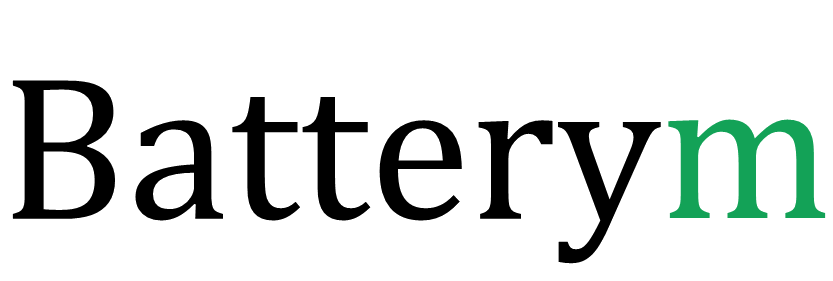Without a battery charger or a USB port, cell phones can be charged in a variety of ways. This article is to show you how to charge a phone battery without a charger or usb.
How to charge a phone battery without a charger or usb
- Easy Charging using a Wireless Charger
You don’t need to do anything other than place your phone on the charging pad if your smartphone supports wireless charging.
- Using a Car Charger to Charge Your Phone
USB ports are found in most current vehicles and can be utilized to charge mobile devices. If not, an adaptor that plugs into the lighter port can be purchased.
- Start or put your automobile in auxiliary mode.
- Connect one end of the charging cable to the USB port or adapter in your car and the other to your phone.
- Use a solar-powered charger that is environmentally friendly.
A solar-powered charger is another wonderful option for outdoor trips because it just needs sunlight to operate. The unit’s battery is charged by sunlight, which is then used to power the phone, or the phone is charged directly by the solar charger.
- Place the charger in the sun to charge it, or while hiking, strap it to your backpack to charge it.
- Connect your charging wire to the charger and your phone.
- Emergency Phone Chargers Using Hand-Cranks
Hand-crank chargers require no electricity, making it ideal for outdoor expeditions or emergency situations. To use hand-crank chargers, insert the charging wire into the chargers, then into your phones, then crank until you obtain a charge that you can use.
- Charge your phone via a USB port
A charging cord that fits your cell phone is required for this procedure. You may charge your phone by plugging it into the laptop or finding other USB connections that would suffice.
- The majority of USB ports found in some coffee shops and airports can charge a typical smartphone. USB ports are also integrated into bedside tables and lamps in some hotels. They’re often USB-A in size.
- The USB should be plugged into a USB port.
- Connect the opposite end of the cable to your phone.
Some tips
The suggested, minimum, and maximum current levels for charging should be specified in your phone’s documentation (it will be listed in mA, or milliAmps, usually between 500-1000 for modern smartphones). That information should then be included in the documentation for whichever current source you’re using (adapter, USB port, USB hub, and so on).
Connecting the phone’s USB cord to a USB port on most computers will charge the phone’s battery, although not always as efficiently. Modern phones will charge slowly, if at all, because computer ports do not always deliver enough current to the USB port. A USB hub with its own power source will often give greater charging current to the phone than the computer’s USB port.
To properly charge a phone battery, you must use a charging circuit to link it to a current source. The battery will be protected from damage, fire, or explosion by the charging circuit (which is generally integrated into the phone). So, instead of charging straight from the battery, use a charger given by the manufacturer or a charging adaptor to the phone. It is clearly not a good idea to connect a battery to a current source without a charging circuit.
Wireless (inductive) charging may be possible depending on the phone you have. Your phone must have a receiver coil in order to do so. The most popular standard for this is “Qi,” which is represented by a magnifying glass around the letter I on your phone if it supports it. A power transmitter is required to charge the phone wirelessly (usually a pad you rest the phone on). The phone isn’t going to charge itself by itself. The charger and transmitter must be in close proximity to each other. The documentation for your phone should indicate whether or not it has this functionality. Some Motorola Droids, for example, are capable of doing so right out of the box.
Frequently asked questions
I don’t have a charger or a USB cable, so how can I charge my phone?
All of these solutions need either a charging cable or a wireless charging pad that is compatible with your iphone or android phone.
- Charge with any USB port.
- Using a Battery Pack to Charge Your Phone
- Charge your phone using a hand crank charger in an emergency.
- Use a solar based charging system that is environmentally friendly.
What is the best way to charge my phone’s battery directly?
How to Use a USB Cable to Charge a Cell Phone Battery
- Take a spare USB cable, such as one from an old phone, or a cord from a broken keyboard or mouse.
- To inspect the wires within the USB cable, cut the end of the cable without the USB plug.
- Four color-coded cables will be used.
Is it possible to charge an iPhone with a Samsung charger?
Despite the iPhone X’s lack of support for Samsung’s Adaptive Fast Charging scheme, it’s encouraging to find that the Samsung 25W USB-C Fast Charging Wall Charger can provide more power to charge the iPhone X faster than the 5W charger that came with it.
Is it possible to charge the battery straight from the charger?
Yes, an overcharge could cause an explosion if you succeed in directly charging the cells despite safety safeguards.
How can I make my phone run at top speed?
To charge your phone faster, follow these six steps: While charging, go to Airplane Mode.
- Airplane Mode is activated.
- Make use of a charger that is mounted on the wall.
- Maintain the temperature of your smartphone.
- Make use of quick chargers for your batteries.
- Charge Your Phone While You’re Out and About
How can I charge phone as quickly as possible?
Following that, here are some useful hints for making your phone charge faster:
- It should be plugged into the wall rather than your computer.
- Turn off your phone.
- While your phone is charging, do not use it.
- Put your phone in airplane mode.
- Buy in a high-capacity quick charging cord.
- Purchase a portable charger.