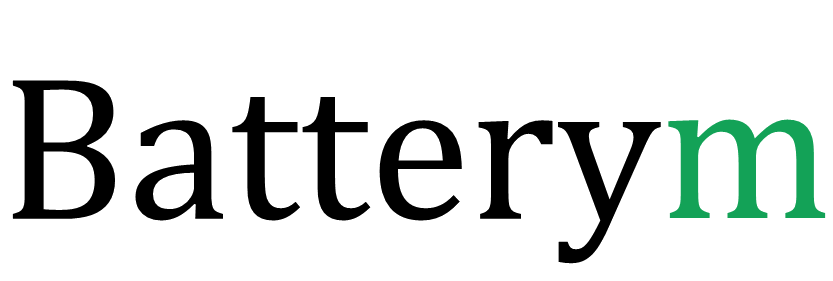The swelling is the result of too much current coursing, in a non controlled fashion, inside a cell of the laptop battery. Why do laptop batteries swell? In this article, you will learn point to point.
What should I do if my battery swells?
Don’t dismiss it. It isn’t going to get any better, and it isn’t going to get any safer. Even if your gadget is still functional, the battery should be replaced as soon as possible. It is unsafe to use the device or leave it plugged in.
Take care. Because the casing of a swollen lithium-ion battery is under stress, the accumulation of gases makes it vulnerable. Never try to liberate the vapors from a battery by puncturing it.
If possible, carefully remove the battery. Stop trying to remove it if it isn’t detachable or if you encounter resistance while doing so, and instead take it to an authorized repairer. If you can, remove it and store it in a container in a cold, dry location. While you figure out where to take it, this stops more damage.
Take your battery to a Battery World, a computer or phone repair shop, or an authorized battery disposal facility. These locations have proper recycling procedures in place to ensure safe recycling or disposal.
Enjoy your devices and the freedom and performance that li-ion batteries provide, but remember to treat them with care and respect. If not, it’s possible that it’s more than simply a battery that has to be replaced.
If you suspect your device’s battery is bloated, the first thing you should do is proceed with caution. Puncturing a battery in any condition is extremely dangerous, but swollen batteries are more vulnerable because their shell is already under stress from the trapped gases inside. To summarize, any gadget with a suspected bloated battery should be handled with caution.
After that, if your smartphone has a user-removable battery, carefully remove it. The bulging shell of the battery may make removal difficult. If you have any difficulty removing the battery, pause and follow the instructions below for people who have devices with non-user-removable batteries.
If you are successful in removing the bloated battery, store it in a safe, cool container where it will not be subject to punctures.
What can I do to avoid swollen batteries?
What can you do to avoid causing a bigger problem in the face of the potential dangers? Manufacturer defects are unavoidable, but there are a number of things you can do to reduce problems and extend the life of your battery.
- Keep the gadget in a cool, dry location. Battery health is harmed by hot automobiles and humid conditions.
- If the battery is broken or no longer functions properly, it should be replaced. Because all batteries ultimately fail, if the warning symptoms appear, act quickly and replace the battery.
- Make sure you’re using the right power adapter. When the original power charger is lost or destroyed, a replacement is needed. Going for the cheapest option may appear to be a good deal, but it may not produce the same amount of power and may damage your battery or gadget, making it a terrible choice.
- Don’t forget to unplug your gadget. Because lithium-ion batteries are designed to cycle (discharge and recharge), keeping them plugged in all the time prevents them from exercising to their full potential. This is particularly crucial for laptop batteries used at home or at work.
Why do laptop batteries swell?
The swelling of a laptop battery can be caused by a variety of factors.
Li-ion batteries can swell due to deep discharge of the batteries; however, a lithium-ion battery is generally managed by a battery management system (BMS). This BMS can prevent laptop battery swells.
A manufacturer’s flaw might potentially cause swelling. Mechanical damage to the battery, such as striking a hard surface and denting the shell, as well as exposure to extremely high temperatures, can induce swelling.
The most typical reason is a battery overcharge, which results in a chemical reaction between the electrodes and the electrolyte, releasing heat and gases that expand inside the battery and cause the shell to swell or even break open.
Swollen batteries are a rare occurrence, but they represent a severe hazard. A build-up of heat and gas inside a battery cell as a result of too much current causes them. This can be caused by overcharging, a manufacturer flaw, a deep discharge, or battery deterioration. If you’ve taken a commercial flight in the last few years, you’re probably aware that if you drop your phone, you should notify the cabin crew, who will retrieve it for you. They’re not just being polite; they’re being really generous. If the phone becomes caught in the seat’s mechanism, it could be crushed if you shift your seat. The lithium-ion battery could be damaged, leading it to overheat and explode into flames. This is not something you want on a plane.
In short, swollen battery causes:
- Experiencing natural aging
- High-temperature exposure
- Your device will be physically damaged.
- Overcharging
Frequently asked questions
How do I stop my battery from swelling on my laptop?
- Replace the battery if you see an issue.
- Don’t leave your phone or laptop plugged in.
- Use the charger that came with your device.
- Avoid high heat.
What’s the deal with my laptop’s bloated battery?
The most typical reason is a battery overcharge, which results in a chemical reaction between the electrodes and the electrolyte, releasing heat and gases that expand inside the battery and cause the shell to swell or even break open.
Is it possible for a bloated battery to fail?
A SWOLLEN LITHIUM-ION BATTERY COULD EXPLODE OR CATCH FIRE. If you have any worries, turn off the device, put it in a fireproof container, and take it to a repair shop to have the bad battery removed. Remove the battery as soon as possible.
Is it possible for a laptop battery to explode?
According to Gizmodo, laptop batteries can explode due to a common occurrence known as thermal runaway. Excessive storage temperatures of over 60 degrees Celsius, overcharging, manufacturing faults, and product manipulation can all harm Li-ion batteries.
What’s the best way to cure a swollen battery?
What to do if your battery is swollen. If your phone’s battery is swollen, the first thing you should do is charge it down (while keeping an eye on it), then store it in a cool, dry area while you consider your next steps.
How can I tell if the battery in my laptop is swollen?
If your laptop is easy to open (i.e., it has basic screws on the underside of the chassis), you can remove the bottom cover and verify the battery’s physical condition that way. If it appears plump or spherical, it is most certainly bloated.